[JSP] 세션 DB연동
이번 시간에는 세션을 만들어서 로그인 폼을 만들어보고 JSP로 DB와 연동해보겠습니다!
**
1
2
3
4
5
6
7
8
9
10
11
12
13
14
15
16
17
18
19
20
21
22
23
24
25
26
27
28
29
30
31
32
33
34
35
36
37
38
39
40
41
42
43
44
45
46
47
48
49
50
51
52
53
54
55
<%@ page language="java" contentType="text/html; charset=UTF-8"
pageEncoding="UTF-8"%>
<%
String cust_id =(String)session.getAttribute("cust_id");
String cust_name =(String)session.getAttribute("cust_name");
Boolean login = false;
if(cust_id !=null && cust_name !=null){
login = true; //로그인 상태
}
%>
<!DOCTYPE html>
<html>
<head>
<meta charset="UTF-8">
<title>Insert title here</title>
</head>
<body>
<form name="loginform" method="POST" action="loginCheck.jsp">
<table>
<caption>로그인 폼</caption>
<tr>
<th>아이디</th>
<td><input type="text" name="cust_id" size ="10" maxlength="10" required></td>
</tr>
<tr>
<th>아이디</th>
<td><input type="password" name="cust_pw" size ="10" maxlength="10" required></td>
</tr>
<tr>
<td colspan ="2" style ="text-align:center;">
<%
if(login){ //로그인 상태
out.print("<input type ='submit' value='로그인' disabled>" +
"<input type = 'button' value='(" + cust_name + ")님 로그아웃' " +
"onClick=location.href='./logout.jsp'></td>");
}
else{
out.print("<input type='submit' value ='로그인'>" + "<input type='button' value='로그아웃' disabled></td>");
}
%>
</tr>
</table>
</form>
로그인 폼을 만들었습니다. cust_id와 cust_name을 만들었습니다. getAttribute()로 세션의 아이디와 이름을 가져오는데 없으면 null이겠죠? 그래서 boolean타입의 login을 만들었습니다. false로 초기화를 했습니다. 앞으로 이 변수의 값을 이용해서 로그인의 유무를 판단합니다.
아이디와 비밀번호를 입력하고 cust_id와 cust_pw를 다른 jsp파일에서 조회를 할 겁니다.
그리고 로그인이 되어있으면 로그인 버튼을, 로그인이 안 됐으면 로그아웃 버튼을 비활성화 시켰습니다.
**
1
2
3
4
5
6
7
8
9
10
11
12
13
14
15
16
17
18
19
20
21
22
23
24
25
26
27
28
29
30
31
32
33
34
<%@ page language="java" contentType="text/html; charset=UTF-8"
pageEncoding="UTF-8"%>
<!DOCTYPE html>
<html>
<head>
<meta charset="UTF-8">
<title>Insert title here</title>
</head>
<body>
<%
String user_id = "root";
String user_pw="admin";
String user_name="관리자";
String cust_id = request.getParameter("cust_id");
String cust_pw = request.getParameter("cust_pw");
if(cust_id.equals(user_id)&& cust_pw.equals(user_pw)){
session.setAttribute("cust_id", user_id);
session.setAttribute("cust_name", user_name);
out.print("<br>" + session.getAttribute("cust_id") + "("+session.getAttribute("cust_name")+")님 방문을 환영합니다.</br>");
}
else{
out.print("회원 가입 후 방문하십시요<br>");
}
%>
<a href="./loginForm.jsp">[로그인 폼]</a>
로그인폼에서 적은 아이디와 비밀번호를 체크하는 jsp입니다. id 와 pw를 미리 정했습니다. 나중에는 db와 연동해서 각자의 계정을 만들 수 있겠죠?
그래서 들어온 값들이 아이디와 비번이 일치하면 setAttribute()로 cust_id와 cust_name를 생성합니다. 그리고 아까의 로그인폼으로 다시 돌아가는 링크를 만들었습니다. 이제 로그아웃도 만들어야겠죠?
**
1
2
3
4
5
6
7
8
9
10
11
12
13
14
15
16
17
<%@ page language="java" contentType="text/html; charset=UTF-8"
pageEncoding="UTF-8"%>
<!DOCTYPE html>
<html>
<head>
<meta charset="UTF-8">
<title>Insert title here</title>
</head>
<body>
<%
session.invalidate();
out.print("로그 아웃 하셨습니다.");
%>
<a href="./loginForm.jsp">[세션 삭제 확인]</a>
이 페이지로 넘어오면 session.invalidate()로 세션정보를 모두 삭제합니다. 그리고 다시 로그인 폼으로 가겠습니다.
로그인폼입니다. 처음엔 로그인이 안 됐으니 로그아웃 버튼을 비활성화가 되어있네요. 그리고 알맞은 아이디와 비밀번호를 입력하면?
이렇게 나오네요 ㅎㅎ 그리고 다시 로그인폼으로 가보겠습니다.
이제는 로그인버튼이 비활성화되어있네요 ㅎ 이제 다시 로그아웃을 하면?
잘나오네요 ㅎㅎ 재밌습니다.
이제 DB와 연동하겠습니다. 이번엔 MariaDB를 써보겠습니다. 먼저 DB를 다운받고 드라이버 커넥터를(jar파일) lib폴더에 넣었습니다.
1
2
3
4
5
6
7
8
9
10
11
12
13
14
15
16
17
18
19
20
21
22
23
24
25
26
27
28
29
30
31
32
33
34
35
36
37
38
39
40
41
42
43
44
45
46
<%@ page language="java" contentType="text/html; charset=UTF-8"
pageEncoding="UTF-8"%>
<%@ page import ="java.sql.*" %>
<!DOCTYPE html>
<html>
<head>
<meta charset="UTF-8">
<title>JDBC 드라이버 로딩</title>
</head>
<body>
<%
String driverClass = "org.mariadb.jdbc.Driver";
try{
Class.forName(driverClass);
out.print("JDBC Driver loading 성공!");
}catch(ClassNotFoundException err){
out.print("JDBC Driver loading 실패 ㅜ");
}
//Maria DB 연결
String url ="jdbc:mariadb://localhost:3307";
String id = "root";
String pw = "1234";
Connection conn = null;
try{
conn = DriverManager.getConnection(url,id,pw);
out.print("MariaDB 서버 연결 성공");
}catch(SQLException sqlerr){
out.print("MariaDB 서버 연결 실패 ㅜ"+ "<br>");
out.print(sqlerr.getMessage());
}finally{
if (conn !=null){
try{
conn.close();
out.print("MariaDB 서버 연결 종료!<br>");
}catch(Exception conerr){
conerr.printStackTrace();
}
}
}
%>
먼저 문자열 driverClass를 만들고 “org.mariadb.jdbc.Driver”를 대입했습니다. 그리고 try 문으로 Class.forName()인자에 driverClass를 넣었습니다. 잘 되면 성공문을 출력하고 아니면 실패를 출력하게 했습니다. 이미 설정을 다 끝내놔서 잘 연동됐을겁니다!
그리고 이제 DB를 연결시켜보겠습니다. url과 id와 pw를 각각 문자열로 만들었습니다. 이것은 mariadb의 아이디와 비밀번호입니다. 그리고 Connection객체의 conn을 만들었습니다. 그리고 conn에 DriverManager.getConnection()를 사용해서 연결과 그 정보를 conn에 넣었습니다. 마찬가지로 try문에 넣어서 실패하면 실패라고 출력하게 했습니다. 그리고 finally로 conn.close()로 연결을 종료하게했습니다. 실행해볼까요?
잘나오네요 ㅎㅎ 드라이버 연결과 서버연결 그리고 연결종료가 잘 이루어졌습니다!
연결이 잘 되면 저렇게 data 소스탭에 생깁니다. 그리고 연동이 되었기 때문에 저기를 통해서 db를 볼 수 도 있답니다! 연결방법은 예전 JAVA포스팅에 자세하게 올려놨으니 참고하세요!
이번시간에는 여기까지하겠습니다!
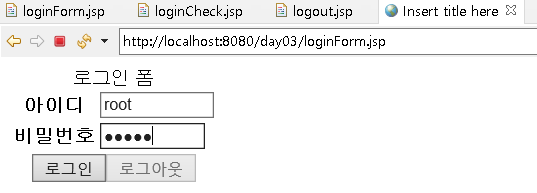
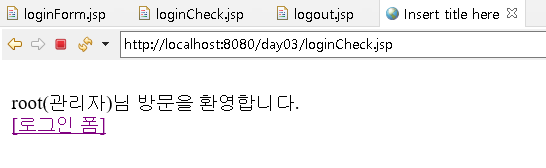
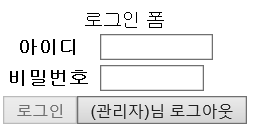
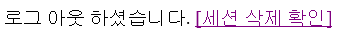
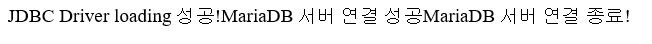
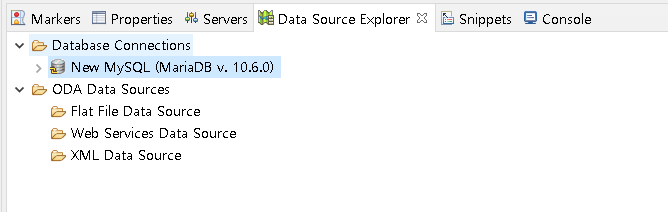
Comments powered by Disqus.